ChatGPT 對話搜索 Chrome 插件
介紹新的 ChatGPT 對話歷史搜索插件!通過工具輕鬆管理對話,提升您的 ChatGPT 體驗。具有用戶友好的界面,輕鬆地回顧和組織對話變得更加容易。
5/5 顆星
開始使用 - 免費
📢 我的对话我做主!
透過插件搜尋 ChatGPT 歷史記錄,尋覓即在您的手掌間。
✨ 功能
我們提供多種可用的功能。
隱私保證
您可以放心,您的搜索查詢和對話歷史是安全的。所有數據在您的設備上本地處理和管理,不會存儲個人信息。
無處不在
插件通過瀏覽器擴展無縫集成到官方網站的界面,目前支持包括 Windows、Linux 和 Mac 在內的所有 PC 平台。
易於使用
安裝插件後,只需打開搜索框,輸入所需的文本,即可查看即時搜索結果。它還支持與 ChatGPT 的跨對話搜索。
🆓 免费功能
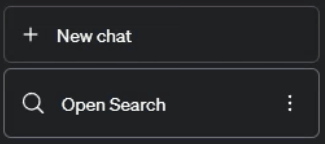
自動導入
該插件支持批量導出所有歷史記錄,每次打開 ChatGPT 網站時自動更新。此外,它還提供手動和實時更新選項。
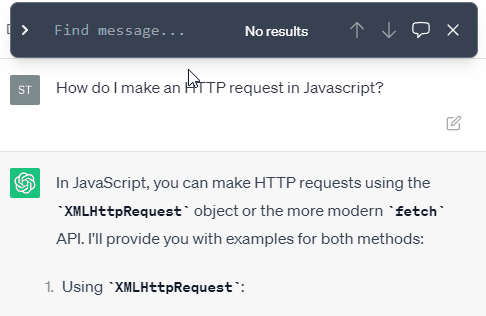
當前對話搜索
該插件方便搜索正在進行的對話,並突出顯示關鍵詞。與瀏覽器的搜索功能相比,它在聊天記錄內進一步細化搜索範圍,從而更快地訪問搜索結果。
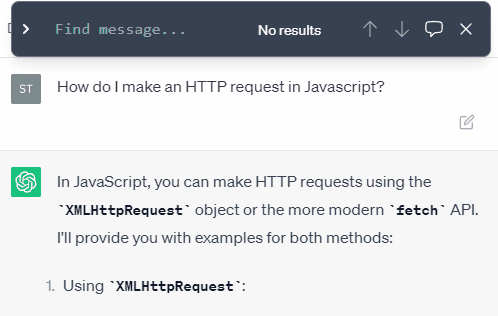
跨對話搜索
跨對話搜索允許直接查詢所有歷史記錄中的關鍵信息,無需在每個對話日誌中手動切換。搜索結果會立即顯示在界面上。
🏗️ 開發中的功能
| 功能 | 描述 |
|---|---|
| Support manual/real-time update of conversation history | Users can manually trigger or update conversation history in real time to ensure the data is up-to-date. |
| Enhance history record CRUD functions | Support adding, deleting, modifying, and querying history records, including title modification and synchronized deletion. |
| Support advanced search options | Provide more search options, such as case-sensitive/insensitive, search scope (title, content, conversation, markdown search, etc.). |
| Search record navigation function | Jump from search results to the corresponding conversation location for quick navigation. |
| History conversation download function | Support downloading historical conversations in Markdown, CSV, or image formats for easy storage and sharing. |
| Support bookmarking function with search | Users can mark favorite conversations and quickly find bookmarked content through search. |
| Add time range retrieval | Allow users to retrieve conversation records within a specific time range to meet time-based search requirements. |
| Improve efficiency and UI of multi-conversation queries | Optimize the efficiency and user interface of multi-conversation queries to provide a smoother experience. |
| Add keyboard shortcut support | Provide keyboard shortcuts for enhanced user efficiency. |
| Enhance mobile UI compatibility | Optimize the user interface for mobile devices to ensure a good experience on mobile. |
| Add option configuration interface | Provide a user-friendly option configuration interface, allowing users to customize settings according to their needs. |
| Add cloud sync feature | (TBD) Sync search results with cloud storage for data synchronization across different devices. |
❔ 常見問題
我如何搜索 ChatGPT 對話歷史?
只需從 Chrome 網上應用商店下載並安裝插件。安裝後,刷新頁面。網站左側列表上方將出現一個搜索按鈕。點擊後將打開搜索欄,您可以在其中輸入要搜索的文本。
這些歷史記錄存儲在哪裡?安全嗎?
這些歷史記錄完全存儲在您的瀏覽器中,具體來說是存儲在您的本地計算機上。因此,即使您失去互聯網訪問權限,或者 ChatGPT 歷史記錄消失,您仍然可以使用搜索功能。
歷史記錄多久同步一次?為什麼我找不到最新的結果?
默認情況下,每次打開官方 ChatGPT 網站時,歷史記錄都會自動更新。更新過程中,側邊欄上會顯示一個旋轉圖標。由於更新存在延遲,同步可能不是即時的。如果您無法及時更新,您可以手動點擊相應的對話以觸發更新。高級會員支持實時更新功能。但是,請不要過於頻繁地進行更新,因為 ChatGPT 可能會限制過於頻繁進行更新的用戶,導致暫時無法訪問 ChatGPT。
我如何下載 ChatGPT 對話歷史?
官方 ChatGPT 網站支持導出所有對話。該插件擴展了這些功能。打開搜索欄,在左側欄上點擊“高級”選項,您可以指定要導出的對話。您還可以導出多種格式。
我如何清除 ChatGPT 歷史記錄?
ChatGPT 官方網站支持一次性清除所有對話或刪除特定對話。請注意,網站上刪除對話可能不會與插件同步。這是有意為之,因為有些用戶希望即使在刪除對話後仍然可以查詢歷史記錄。這些對話可能在 ChatGPT 官網上已不再存在,但您仍然可以使用插件進行搜索。如果您不需要此功能,您可以直接在插件中刪除消息。建議在插件內刪除對話,以便選擇是否保留本地歷史記錄。
我能在 ChatGPT 中查看歷史記錄嗎?
是的,您可以在插件內查看歷史記錄。與官方網站不同,使用插件時無需切換頁面,使流程更加簡化。
💎 價格
One Time Purchase
- Unlock all features
- 24x7 email support
- Participate in the functional customization of the plugin